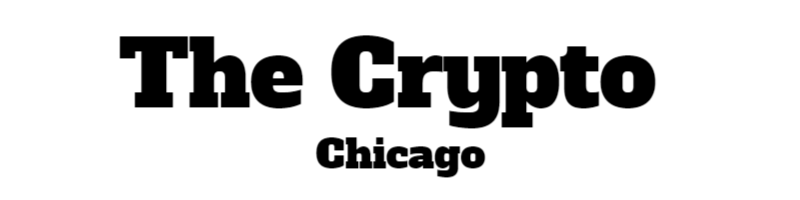Protecting Your Home with Google Maps’ “Blur” Feature
In today’s world, the safety and security of our homes are more important than ever. With the rise of break-ins and burglaries in Southern California, homeowners are seeking new ways to protect their property. One innovative tool that is gaining popularity is the “blur” feature on Google Maps’ Street View.
The Benefits of Using the “Blur” Feature
By blurring your home on Google Maps, you can add an extra layer of protection to your property. This feature makes it more challenging for potential criminals to gather information about your home, such as its layout or the items inside. It is a simple yet effective way to safeguard your privacy and ensure your home remains secure.
How to Blur Your Home on Google Maps
Using the “blur” feature on Google Maps is a straightforward process. Simply locate your property on Google Maps, click on “Report a Problem” in the upper left corner of the screen, answer a few questions, and submit a request to Google to make the changes. By taking this proactive step, you can enhance the security of your home and provide yourself with peace of mind.
Overall, utilizing the “blur” feature on Google Maps is a proactive step towards protecting your home and safeguarding your privacy. By taking advantage of this tool, homeowners can stay one step ahead of potential threats and ensure the safety of their property.